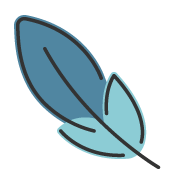plugin-shikiji
指南
使用 shiki 来为 Markdown 代码块启用代码高亮。
安装
npm
npm install @vuepress-plume/plugin-shikijiyarn
yarn add @vuepress-plume/plugin-shikijipnpm
pnpm add @vuepress-plume/plugin-shikiji使用
// .vuepress/config.ts
import shikiPlugin from '@vuepress-plume/plugin-shikiji'
module.exports = {
// ...
plugins: [
shikiPlugin({
// options ...
})
]
// ...
}Options
interface ShikiOptions {
/**
* Custom theme for syntax highlighting.
*
* You can also pass an object with `light` and `dark` themes to support dual themes.
*
* @example { theme: 'github-dark' }
* @example { theme: { light: 'github-light', dark: 'github-dark' } }
*
* You can use an existing theme.
* @see https://shiki.style/themes
* Or add your own theme.
* @see https://shiki.style/guide/load-theme
*/
theme?: ThemeOptions
/**
* Languages for syntax highlighting.
* @see https://shiki.style/languages
*/
languages?: LanguageInput[]
/**
* Custom language aliases.
*
* @example { 'my-lang': 'js' }
* @see https://shiki.style/guide/load-lang#custom-language-aliases
*/
languageAlias?: Record<string, string>
/**
* Setup Shiki instance
*/
shikiSetup?: (shikiji: Highlighter) => void | Promise<void>
/**
* Fallback language when the specified language is not available.
*/
defaultHighlightLang?: string
/**
* Transformers applied to code blocks
* @see https://shiki.style/guide/transformers
*/
codeTransformers?: ShikiTransformer[]
/**
* Enable transformerRenderWhitespace
* @default false
*/
whitespace?: boolean
/**
* @experimental
*/
twoslash?: boolean
}